10 Incredible AI Photo Editors That’ll Make You a Pro Instantly
In today’s visually-driven world, captivating images have become more important than ever before. Whether you’re an aspiring photographer, a social media influencer, or a graphic designer, high-quality images are crucial for capturing the attention and imagination of your audience. As technology advances, the tools we use to edit and enhance our images are evolving at an astonishing pace, and Artificial Intelligence (AI) is at the forefront of this revolution. In this article, we will explore the best AI photo editors that promise to transform your creative process, making it more efficient, enjoyable, and rewarding.
Looking for the perfect gift idea this holiday season? Try this FREE AI-powered gift-finding tool at Giftly.ai, an intuitive tool that personalizes gift suggestions based on a person's interests and your budget. Try it now, and experience the ease of finding the ideal gift in seconds!
Get ready to discover an array of powerful, user-friendly, and cutting-edge AI photo editing tools that will elevate your skills, streamline your workflow, and help you produce stunning visual masterpieces. With a perfect blend of information, confidence, and positivity, we’ll guide you through the top contenders in the AI photo editing arena, ensuring that you find the ideal solution to unleash your full creative potential. So, let’s dive in and uncover the remarkable world of AI-driven photo editors that await you.
AI technology has transformed the world of photo editing, making it easy for even beginners to create professional-looking images. If you’re also interested in exploring other AI-powered tools, check out our list of the best AI art generators to help you create stunning digital artwork.
Best AI Photo Editors
1. Luminar AI

Luminar AI is a revolutionary photo editing software that harnesses the power of artificial intelligence to streamline your editing process and deliver stunning results. Designed for photographers of all skill levels, Luminar AI offers an array of cutting-edge tools and features that can significantly enhance your images, whether you’re working with landscapes, portraits, or anything in between. With its user-friendly interface and intelligent algorithms, Luminar AI makes complex editing tasks simple, allowing you to focus on the creative aspects of your work and unlock your full potential as an image-maker.
One of Luminar AI’s standout features is its ability to replace the sky in your images, instantly changing the mood and atmosphere of your photos. Its human-aware technology also allows for incredibly realistic results when editing portraits, whether they’re shot outdoors or in a studio setting. Furthermore, the software’s AI Structure tool helps to bring out important details in your images without affecting the overall photo quality. Luminar AI truly is a game-changer in the world of photo editing, and its innovative features make it a must-have tool for photographers and creatives alike.
Key Features of Luminar AI
- AI-powered sky replacement for instant mood transformation
- Revolutionary human-aware technology for enhanced portrait editing
- AI Structure for selective detail enhancement
- Sunrays tool for creating realistic light rays and volumetric sunlight
- AI Accent for ultra-realistic results with one slider
- Content-aware tools that detect and enhance areas of interest
- Free trial available
Pros
- Intuitive interface and user-friendly tools
- Impressive AI-driven features for quick and effective editing
- Suitable for photographers of all skill levels
- One-time fee with no subscription required
- 30-day money-back guarantee
Cons
- May require a powerful computer for optimal performance
- Advanced users might desire more manual control options
- Some features may not be suitable for all photography styles
Pricing
Starting Price: $89 one-time fee Pricing Details: 30 Days Money Back Guarantee! Free Trial: Free Trial available.
Bottom Line
Luminar AI is a powerful, innovative, and easy-to-use photo editing software that leverages AI technology to transform your images and streamline your workflow. With its impressive features and affordable pricing, Luminar AI is an excellent choice for photographers and creatives looking to elevate their work and harness the power of artificial intelligence in their editing process.
2. PIXLR AI Photo Editor
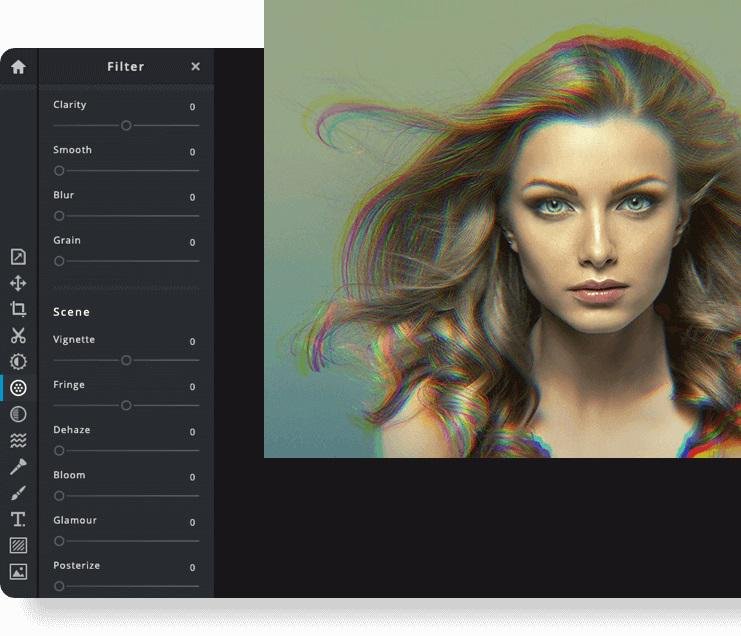
Pixlr is a versatile and user-friendly online photo editor designed to cater to the needs of both novice and experienced users. This browser-based editor offers a wide range of AI-powered tools and features that allow for quick and professional edits, without the need for expensive software. With support for various image formats such as PSD, PXD, JPEG, PNG, WebP, and SVG, Pixlr ensures compatibility with your existing files and projects. In addition, the platform’s professionally crafted templates make it easy to start your designs from scratch or to enhance your existing images.
Pixlr’s AI-driven tools simplify the editing process by automating tasks like background removal and optimizing image details. The intuitive interface allows users to make adjustments with just a few clicks or by dragging sliders, making it easy to achieve unique and stunning visual effects. Pixlr’s AI and Machine Learning capabilities take photo editing to a whole new level, streamlining the creative process and delivering exceptional results.
Key Features of Pixlr
- Browser-based online photo editor
- AI-powered tools for quick and professional edits
- Support for multiple image formats, including PSD, PXD, and JPEG
- Professionally crafted templates for easy design creation
- One-click background removal and advanced editing tools
- Intuitive interface with toggle on/off and slider controls
- Free version and free trial available
Pros
- Accessible from any device with a web browser
- No software installation required
- AI-powered tools for efficient and effective editing
- Suitable for users of all skill levels
- Free version and free trial offer flexibility
Cons
- Limited functionality compared to some desktop-based photo editors
- Internet connection required for use
- Subscription model may not be suitable for all users
Pricing
Starting Price: $4.90 per month Pricing Details: Billed annually Free Version: Free Version available Free Trial: Free Trial available
Bottom Line
Pixlr is an intuitive, browser-based photo editing platform that offers a powerful suite of AI-powered tools for users of all skill levels. With its accessible pricing options and versatile features, Pixlr is an excellent choice for anyone looking for a convenient and capable online photo editor.
3. Corel PaintShop Pro
Corel PaintShop Pro is a powerful photo editing software designed for users of all skill levels. This feature-packed software offers a comprehensive toolset for editing, retouching, and correcting your photography, fueled by artificial intelligence and machine learning technology. With its wide range of creative possibilities, PaintShop Pro allows users to achieve professional-quality results in just a matter of seconds. The software provides intuitive text, brushes, textures, patterns, drawing, and painting tools to produce inspiring designs. The customizable workspaces ensure maximum efficiency, while the numerous creative filters and fun effects let users personalize their photos and share their unique creations.
The latest edition, PaintShop Pro 2023, introduces new and enhanced features such as AfterShot Lab, Focus Stacking, Real-time Blend Mode preview, and Snap to Objects. These innovations, combined with the software’s robust capabilities, enable users to create truly original works of art.
Key Features of Corel PaintShop Pro
- AI-powered photo editing tools for professional results
- Comprehensive toolset for all skill levels
- Customizable workspaces for efficient editing
- Extensive creative filters and effects
- New and enhanced features in PaintShop Pro 2023
- RAW, HDR, and 360° camera support
- Time-saving tools like Scripts and batch processing
Pros
- Wide range of powerful photo editing tools
- AI and machine learning technology for enhanced results
- Suitable for users at all skill levels
- Customizable workspaces for a personalized experience
- Regular updates and new features with each release
Cons
- May require a learning curve for some users
- Some features might be overwhelming for beginners
- Not as affordable as some other options
Pricing
Starting Price: $92 Free Trial: Free Trial available
Bottom Line
Corel PaintShop Pro is a comprehensive and powerful photo editing software that leverages AI and machine learning to deliver professional-quality results. Its robust toolset and customizable workspaces make it an excellent choice for users of all skill levels seeking to enhance their photography and create stunning images.
4. Topaz Photo AI

Topaz Photo AI is a powerful photo editing software designed to harness the capabilities of artificial intelligence (AI) in enhancing image quality. The software’s primary focus is on empowering photographers with advanced tools while still allowing their artistic vision to shine through. Topaz Photo AI acknowledges that AI cannot replace human creativity, but instead serves as a valuable addition to photographers’ toolkits, much like a better camera or a sharper lens. The software is designed to seamlessly integrate with your existing workflow, either as a standalone application or as a plugin for most photo editors.
With Topaz Photo AI, you can expect improved image quality without compromising your creative vision. This software is perfect for photographers looking to elevate their photography to new heights, leveraging the power of AI to achieve results that were previously impossible.
Key Features of Topaz Photo AI
- AI-powered image enhancement
- Emphasis on human creativity and artistic vision
- Seamless integration with existing workflows
- Compatible with most photo editors as a plugin
- Standalone software option available
- Designed to improve image quality without limitations
- Easy-to-use interface for photographers of all levels
Pros
- AI-driven image quality improvements
- Maintains the importance of human creativity
- Versatile integration with various photo editors
- Standalone software option for flexible use
- Suitable for photographers at all skill levels
Cons
- Higher price point compared to some competitors
- May require some time to fully explore and utilize all features
- Limited in scope compared to more comprehensive photo editing software
Pricing
Starting Price: $199 one-time payment
Free Trial: Free Trial available
Bottom Line
Topaz Photo AI is an innovative photo editing software that leverages the power of artificial intelligence to enhance image quality, while still emphasizing the importance of human creativity. With its versatile integration options and easy-to-use interface, it’s a valuable addition to any photographer’s toolkit looking to achieve stunning results in their work.
Once you’ve finished editing your photos, you might want to upscale your images for better quality. Our guide on the best AI image upscaler tools will help you find the perfect solution for enhancing your images.
5. Lensa
Lensa is an all-in-one image editing app designed to elevate your photos, especially selfies, with a user-friendly interface and a range of powerful tools. The app focuses on facial retouching, background manipulation, and creative effects to help you achieve professional-looking results with minimal effort. Lensa offers a refreshing approach to photo editing, moving away from conventional filters and providing users with practical, easy-to-use tools that deliver amazing results on the go. If you’re looking to enhance your selfies and make them stand out, Lensa is a fantastic option to explore.
With Lensa, you can perfect your selfies by quickly correcting imperfections, adding unique filters and special effects, and even setting the background in motion for added dynamism. The app’s simple and intuitive interface makes it perfect for users of all skill levels, allowing anyone to create stunning photos in just a few taps.
Key Features of Lensa
- One-tap magic correction for facial retouching
- Wide range of tools for perfecting facial imperfections
- Easy background replacement or blurring
- Separate tuning for foreground and background
- Unique filters and special effects
- Customizable borders for added style
- Dynamic background motion effect
Pros
- User-friendly interface suitable for all skill levels
- Comprehensive set of tools for selfie enhancement
- Quick and easy background manipulation
- Unique filters and effects for creative photo editing
- Dynamic background feature for added visual interest
Cons
- Primarily focused on selfies, may be limited for other types of photography
- Some features may require in-app purchases
- Not as feature-rich as more comprehensive photo editing software
Pricing
Lensa offers a free version with basic features and a premium subscription plan that unlocks additional tools and capabilities.
Bottom Line
Lensa is an innovative and easy-to-use photo editing app that focuses on elevating your selfies with powerful tools and creative effects. Its user-friendly interface and unique features make it an excellent choice for those looking to enhance their selfies and create stunning images quickly and effortlessly.
6. Luminar Neo
Luminar Neo is a powerful and innovative photo editing software that combines AI technology and creative tools to help you bring your artistic vision to life. With unique features like RelightAI and Portrait Background RemovalAI, Luminar Neo makes it easy to manipulate lighting and backgrounds in your images, allowing for truly stunning results. The software is designed to cater to the needs of photographers and digital artists, providing a seamless editing experience that helps them create captivating images with ease.
By using Luminar Neo’s advanced AI technology, you can relight backlit photos or darkened images with just a click, and even control the lighting in the background and foreground separately. This creative relighting capability, along with the smart Portrait Background RemovalAI feature, enables you to focus on your subject and explore new artistic compositions without the hassle of manual selections.
Key Features of Luminar Neo
- RelightAI feature for adjusting lighting in images
- 3D depth calculation for natural light spreading
- Separate relighting for background and foreground
- Portrait Background RemovalAI for automatic background removal
- Smart AI technology for quick object detection and selection
- Intuitive interface for easy editing
- Creative tools for enhanced artistic expression
Pros
- Innovative AI-powered features for advanced photo editing
- Easy relighting and background removal for creative compositions
- Intuitive interface suitable for all skill levels
- Wide range of creative tools to bring your artistic vision to life
- Time-saving features for efficient editing
Cons
- Some users may prefer a one-time payment option
- Limited features compared to more comprehensive photo editing software
- May require a learning curve for users unfamiliar with AI-based editing tools
Pricing
Luminar Neo is available at a starting price of $59 per year.
Bottom Line
Luminar Neo is an impressive photo editing software that combines advanced AI technology and creative tools to help you produce stunning images with ease. Its innovative features, such as RelightAI and Portrait Background RemovalAI, make it a valuable asset for photographers and digital artists looking to create captivating compositions and bring their artistic vision to life.
7. PhotoDirector 365

PhotoDirector 365 is a powerful and user-friendly photo editing software that offers a wide range of advanced features and AI tools to help you create stunning compositions and artistic masterpieces. With its intuitive layer editing, eye-catching visual effects, and advanced color controls, PhotoDirector 365 allows you to immerse yourself in the world of fine art and make the most of your creative potential. This software is ideal for photographers, digital artists, and enthusiasts who want to elevate their photo editing skills and achieve professional results in no time.
Developed by the creators of PowerDirector, PhotoDirector 365 is designed to bridge the gap between still images and video, providing a seamless editing experience that caters to various creative needs. With its exclusive AI tools, new features, and format support, along with access to a vast collection of plug-ins, PhotoDirector 365 is an excellent choice for anyone looking to enhance their photo editing capabilities.
Key Features of PhotoDirector 365
- Powerful AI tools for fast and accurate selections
- Eye-catching visual effects for creative compositions
- Advanced color controls for precise adjustments
- Intuitive layer editing for seamless blending
- AI-powered brushstrokes for artistic transformations
- Sky replacement and animation for added drama
- Integration with PowerDirector for video editing capabilities
Pros
- Comprehensive photo editing tools for stunning results
- AI-powered features for enhanced efficiency and creativity
- Access to a vast collection of plug-ins for added functionality
- Intuitive interface suitable for users of all skill levels
- Affordable pricing for a feature-rich photo editing software
Cons
- Subscription-based pricing may not appeal to everyone
- Limited video editing capabilities compared to dedicated video editing software
- May require some learning for users new to advanced photo editing
Pricing
PhotoDirector 365 is available at a starting price of $3.17 per month, billed annually.
Bottom Line
PhotoDirector 365 is an exceptional photo editing software that offers a wide array of advanced features and AI tools, making it a top choice for photographers and digital artists seeking professional results. With its affordable pricing, intuitive interface, and impressive capabilities, PhotoDirector 365 is a valuable addition to any creative toolkit.
8. Facet
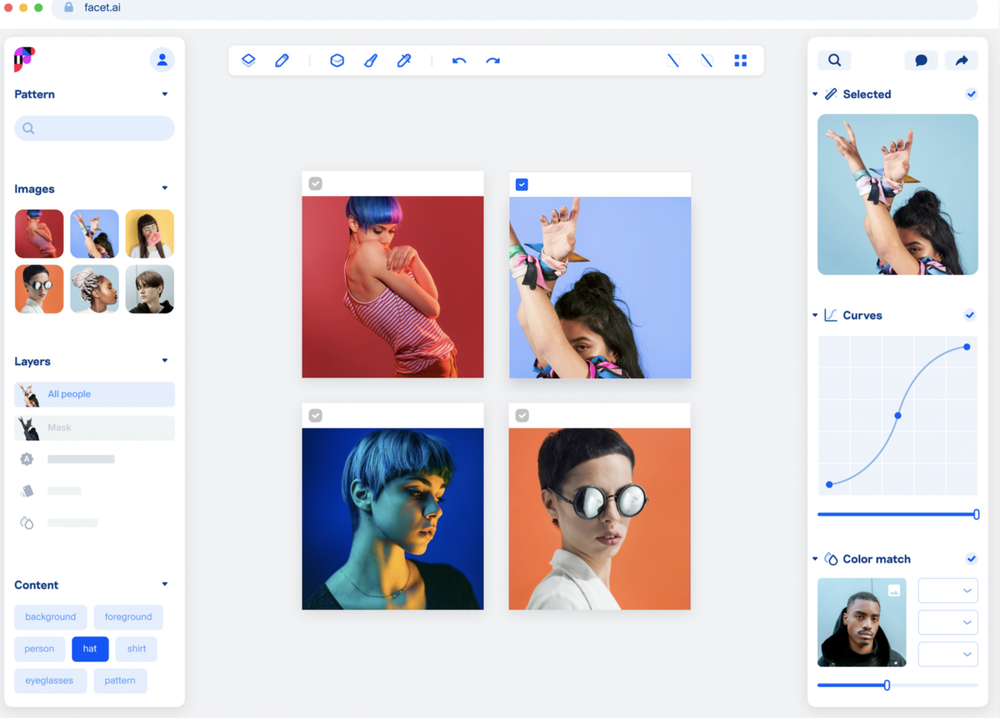
Facet is a cutting-edge image editing software that streamlines your workflow with automatic layering and intelligent masking. Designed for creative professionals, it allows you to focus on the big picture while the software takes care of the intricate, pixel-level edits. Facet’s ability to transfer color, texture, and style from your visual inspiration helps you create cohesive and stunning images that match your artistic vision.
This innovative software is perfect for photographers, digital artists, and designers who want to save time and elevate their work. Facet’s real-time collaboration features enable you to share drafts, annotate, and discuss changes with your teammates, ensuring a seamless creative process. With Facet, you can explore a wide range of possibilities, balancing and unifying your images with ease.
Key Features of Facet
- Automatic layering for an accelerated image editing workflow
- Intelligent masking of clothing, hair, skin tones, textures, and luminance ranges
- Direct transfer of color, texture, and style from visual inspiration
- Unified editing across multiple images
- Real-time collaboration with teammates through Facet URL
- Annotation and markup capabilities for seamless feedback
- Free version available for users to try before committing to a subscription
Pros
- Speeds up the image editing process with automatic layering and masking
- Facilitates creative exploration through color, texture, and style transfer
- Enables real-time collaboration and feedback with teammates
- Offers a free version for users to test the software before subscribing
- Applies edits across multiple images for consistent results
Cons
- May have a learning curve for users unfamiliar with advanced image editing tools
- Subscription-based pricing might not be suitable for everyone
- Limited to image editing, with no video editing capabilities
Pricing
Facet offers a starting price of $12 per month, along with a free version for users to try before subscribing.
Bottom Line
Facet is a powerful image editing software that streamlines your creative workflow with automatic layering, intelligent masking, and real-time collaboration features. Ideal for creative professionals looking to save time and elevate their work, Facet offers an innovative and efficient solution that makes it a top pick in the world of image editing software.
9. ImagenAI

ImagenAI is an advanced image editing software that learns your personal editing style and applies it to your entire Adobe Lightroom catalog. This innovative tool uses neural networks to generate a unique profile for each photographer and editor, streamlining the editing process and ensuring consistent results across your work. With its seamless integration with Adobe Lightroom, ImagenAI not only saves you time but also helps you maintain your distinct creative vision.
Ideal for professional photographers and editors, ImagenAI is designed to continually learn and adapt to your evolving style. With a strong focus on privacy, ImagenAI ensures that your photos and profiles remain yours, and are never shared without your consent. Embrace the power of AI-driven image editing, and let ImagenAI bring your creative vision to life.
Key Features of ImagenAI
- Learns and adapts to your personal editing style
- Integrates directly with Adobe Lightroom
- Generates unique profiles for each photographer and editor
- AI-driven profiles are fine-tuned and constantly updated
- Applies styles to each photo individually, ensuring stunning results
- Privacy-focused, keeping your materials secure and confidential
- Pay-per-photo pricing model
Pros
- Streamlines the editing process and saves time
- Ensures consistent results across your entire Lightroom catalog
- Continually learns and adapts to your evolving editing style
- Integrates seamlessly with Adobe Lightroom
- Strong focus on privacy and security
Cons
- Limited to Adobe Lightroom integration
- Pay-per-photo pricing might not be suitable for everyone
- May require some initial setup to generate accurate profiles
Pricing
ImagenAI offers a starting price of 5¢ per photo, allowing users to pay based on their usage.
Bottom Line
ImagenAI is a powerful and innovative image editing tool that learns your personal editing style and applies it consistently across your Adobe Lightroom catalog. With its seamless integration, continuous learning capabilities, and privacy-focused approach, ImagenAI is a top pick for professional photographers and editors looking to streamline their workflow and maintain their unique creative vision.
10. DxO PhotoLab
DxO PhotoLab is an advanced photo editing software that leverages groundbreaking artificial intelligence technology to transform your photography. With its ability to denoise and demosaic images simultaneously, DxO PhotoLab 4 offers a dynamic and personalized workspace, batch renaming, watermarking, and more. Whether you’re looking to push your equipment to its limits or improve older-generation camera images, DxO PhotoLab provides the tools and capabilities to take your editing to the next level.
Designed for photographers who demand the best from their editing software, DxO PhotoLab 4 incorporates DxO DeepPRIME technology, delivering unprecedented efficiency in noise reduction and image processing. With a 30-day free trial available, you can experience the power and versatility of DxO PhotoLab 4 firsthand, making it an excellent choice for photographers seeking a reliable and advanced editing solution.
Key Features of DxO PhotoLab
- Groundbreaking AI technology for denoising and demosaicing images
- Dynamic and personalized workspace
- Batch renaming and watermarking tools
- Improved performance with high ISO sensitivity and small sensor cameras
- Revamps photographs taken with older-generation cameras
- DxO Smart Workspace for a tailored editing environment
- 30-day free trial available
Pros
- Powerful AI-driven denoising and demosaicing capabilities
- Personalized workspace for streamlined editing
- Suitable for improving images from older or compact cameras
- Enhanced performance at high ISO sensitivity
- Comprehensive editing features in a single software
Cons
- Slightly steeper learning curve for beginners
- No built-in photo organization features
- May require a powerful computer for optimal performance
Pricing
DxO PhotoLab offers a starting price of $99.99, with a free trial available for users to test the software before purchasing.
Bottom Line
DxO PhotoLab is a powerful and advanced photo editing software that leverages AI technology to deliver exceptional image quality and a personalized editing experience. With its comprehensive features and capabilities, DxO PhotoLab is an excellent choice for photographers seeking a reliable, high-performance editing solution to elevate their work.
Looking to create engaging videos as well? Discover our top picks for the best AI video generators and best AI video enhancer and upscaler tools to create and optimize your video content.
Criteria for Selecting the Best AI Photo Editors
Ease of Use
The perfect AI photo editor should be easily accessible and user-friendly, even for those with limited technical knowledge. A well-designed interface with intuitive controls makes the editing process smoother and more enjoyable. Beginners should be able to quickly grasp the basics, while experienced users should have access to advanced options that allow them to fine-tune their images. Moreover, tutorials and support documentation can be invaluable for users of all skill levels to help them make the most of the software.
By prioritizing ease of use, you can save time and minimize frustration, allowing you to focus on the creative aspects of your work. The most effective AI photo editors strive to strike the right balance between simplicity and functionality, empowering you to create stunning images without feeling overwhelmed by a steep learning curve.
Feature-Rich
An AI photo editor should offer a diverse set of features that cater to a wide range of editing needs. From basic adjustments like cropping and resizing to advanced tools for color correction, retouching, and even AI-powered enhancements, the ideal software should provide a comprehensive editing toolkit. Look for features such as:
- AI-powered auto-enhancement
- Noise reduction
- Image upscaling
- Object removal
- Portrait retouching
- Filters and presets
- Layer-based editing
- Advanced color grading
A feature-rich editor enables you to tackle a variety of tasks and challenges, making it a versatile and valuable addition to your creative workflow. Additionally, regular updates and new features are essential to ensure that the software stays up-to-date with industry trends and user demands.
Processing Speed
The speed at which an AI photo editor can process images is a crucial factor in determining its usefulness. In today’s fast-paced world, you need software that can keep up with your creative demands and deliver results quickly. AI-powered editors have the potential to significantly reduce processing time, thanks to their ability to analyze and optimize images automatically.
Efficient algorithms, GPU acceleration, and cloud-based processing are some of the features that can help to enhance processing speed. Faster processing times not only save you time and energy but also enable you to work on more projects or make more iterations to achieve the perfect result.
Quality of Results
While speed and features are important, the ultimate measure of an AI photo editor’s success lies in the quality of its output. The best software should produce images that look professional, natural, and visually appealing. AI-driven enhancements should be accurate and effective, avoiding artifacts and other issues that can detract from the final result.
To assess the quality of an AI photo editor, you should compare its output with that of other similar tools and examine user reviews, testimonials, and sample images. Remember that even the most advanced AI algorithms may require manual adjustments to achieve the desired outcome, so the ability to fine-tune edits is essential.
Pricing and Affordability
Finally, consider the pricing and affordability of the AI photo editor you are interested in. While free options may be tempting, they often lack the advanced features, regular updates, and support that come with paid software. On the other hand, expensive software may not be feasible for everyone, especially beginners or hobbyists.
When evaluating pricing, consider factors such as subscription plans, one-time purchase options, and available discounts. Additionally, check whether the software offers a free trial or a money-back guarantee, which can help you test its capabilities and compatibility with your needs before committing to a purchase. The ideal AI photo editor should offer a balance of features and quality at a reasonable price, providing excellent value for your investment.
Tips for Getting the Most Out of AI Photo Editors
Understanding the Capabilities and Limitations of AI
To maximize the benefits of AI photo editors, it’s essential to recognize both their capabilities and limitations. AI-powered tools can offer impressive results in areas such as image enhancement, noise reduction, and object removal. They can also speed up the editing process by automatically adjusting various parameters based on the content of the image.
However, AI is not perfect, and there may be instances where it fails to produce the desired outcome. For example, AI algorithms might struggle with complex scenes, unusual lighting conditions, or specific artistic styles. By understanding the strengths and weaknesses of AI, you can set realistic expectations and know when to rely on the software and when to make manual adjustments.
Integrating AI Editors into Your Workflow
AI photo editors can be a valuable addition to your existing editing workflow, allowing you to work more efficiently and achieve better results. To seamlessly integrate AI tools into your process, consider the following tips:
- Identify areas where AI can save time and improve quality, such as initial image enhancement, noise reduction, or object removal.
- Use AI-powered presets or filters as a starting point, and then fine-tune the adjustments to match your creative vision.
- Experiment with different AI tools and features to find the ones that best complement your existing software and techniques.
- Keep up-to-date with new AI developments and features, as they may offer additional possibilities and improvements for your workflow.
By integrating AI editors into your workflow strategically, you can make the most of their capabilities while still maintaining control over the creative process.
Balancing AI-Assisted Edits with Manual Adjustments
While AI photo editors can be incredibly powerful, it’s important not to rely solely on automated adjustments. There may be situations where the AI does not fully understand the artistic intent or fails to account for specific nuances in the image. In these cases, manual adjustments can help you fine-tune the results and achieve your desired vision.
To strike the right balance between AI-assisted edits and manual adjustments, consider the following tips:
- Use AI as a starting point, and then refine the results using manual controls to match your creative vision.
- Regularly review the AI-generated adjustments to ensure they meet your quality standards and expectations.
- Develop an understanding of how different AI features and algorithms work, so you can anticipate when manual intervention may be necessary.
By combining the power of AI with your own artistic instincts and expertise, you can create images that are not only visually stunning but also true to your unique vision and style.
The Future of AI in Photo Editing
Upcoming AI Technologies and Trends
As AI continues to advance, we can expect even more innovative and powerful tools to emerge in the realm of photo editing. Some of the upcoming AI technologies and trends to keep an eye on include:
- Improved image upscaling: AI algorithms are likely to become even better at enlarging images while maintaining detail and minimizing artifacts.
- Enhanced object recognition and removal: Future AI tools may be capable of more accurately identifying and removing unwanted elements from images, such as power lines or photobombers.
- AI-driven artistic styles: AI may soon enable users to apply complex artistic styles to their images, mimicking the techniques of famous artists or generating entirely new styles.
- Personalized AI assistance: Advanced AI could potentially learn your editing preferences over time and offer customized recommendations and adjustments tailored to your unique style.
By staying informed about the latest AI trends and technologies, you can ensure that you are well-equipped to leverage these innovations and stay ahead of the curve in the ever-evolving world of photo editing.
Potential Impact on the Photography Industry
AI is poised to have a significant impact on the photography industry, changing the way we approach editing and the types of images we can create. Some potential effects of AI in photo editing include:
- Increased accessibility: AI-powered tools can make photo editing more accessible to beginners and non-professionals, allowing more people to create high-quality images without extensive training or experience.
- Enhanced creativity: Advanced AI features can enable photographers and editors to push the boundaries of what’s possible in image editing, opening up new avenues for creative expression.
- Streamlined workflows: AI can help professionals work more efficiently, reducing the time spent on repetitive tasks and freeing up more time for artistic endeavors.
As AI continues to reshape the photography industry, it’s essential for professionals and enthusiasts alike to embrace these changes and adapt their skills and techniques to remain competitive and relevant.
Ethical Considerations
As with any technological advancement, the rise of AI in photo editing also brings with it certain ethical considerations. Some of these concerns include:
- Image manipulation: The ease with which AI can alter images raises questions about the authenticity of photographs and the potential for misinformation or deception.
- Privacy concerns: AI-driven tools that can identify and remove individuals from images could potentially infringe on people’s privacy rights or be misused for nefarious purposes.
- Job displacement: The increased automation of photo editing tasks may lead to job displacement for some professionals, particularly those who rely on manual editing techniques.
As we continue to explore the potential of AI in photo editing, it’s crucial for users, developers, and the industry as a whole to engage in open discussions about these ethical concerns and work together to establish best practices and guidelines that ensure the responsible use of AI technology.
AI technology isn’t limited to just images and videos; it has also revolutionized the world of music and voice generation. Check out our articles on the best AI music generators and the best AI voice generators to explore how AI can help you create amazing audio content.
Takeaway
In this digital age, the power of artificial intelligence has revolutionized the world of photography, making it easier than ever for photographers and enthusiasts to achieve professional-looking results. With our carefully curated list of the top 10 AI photo editors, you’ll be well-equipped to enhance your images, streamline your editing workflow, and unleash your creativity. Each software offers unique features and capabilities, catering to various skill levels and photographic styles.
Whether you’re a beginner seeking an intuitive tool or an experienced professional demanding the most advanced editing solutions, there’s an AI photo editor on this list to suit your needs. Dive into the world of AI-powered photo editing and take your photography to new heights, becoming a pro instantly.
